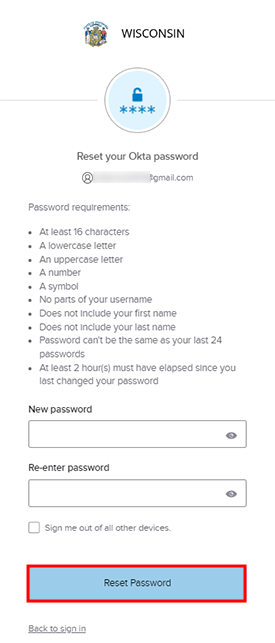Outdated or Unsupported Browser Detected
DWD's website uses the latest technology. This makes our site faster and easier to use across all devices. Unfortunatley, your browser is out of date and is not supported. An update is not required, but it is strongly recommended to improve your browsing experience. To update Internet Explorer to Microsoft Edge visit their website.
A step-by-step process for recovering your MyWisconsin ID password.
To manage your MyWisconsin ID account, go to https://apps.wisconsin.gov. Put in your email address and select Next
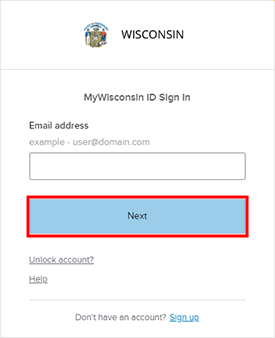
Click on the Forgot password? link.
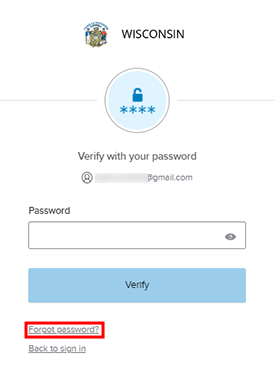
Click on Send me an email to get a verification email.
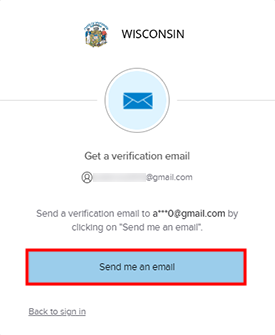
Open the email that was sent and click on Reset MyWisconsin ID Password button.
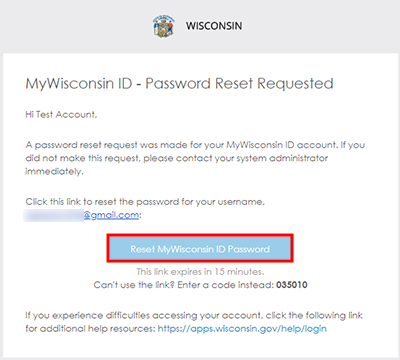
Enter new password that matches the specified requirements and then click on Reset Password.