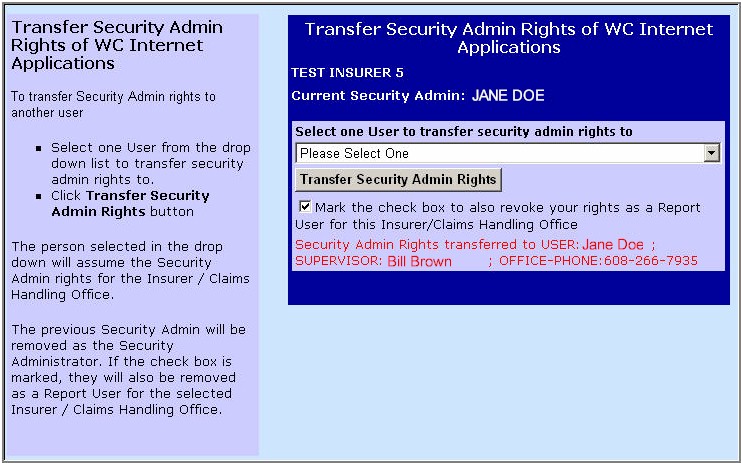Outdated or Unsupported Browser Detected
DWD's website uses the latest technology. This makes our site faster and easier to use across all devices. Unfortunatley, your browser is out of date and is not supported. An update is not required, but it is strongly recommended to improve your browsing experience. To update Internet Explorer to Microsoft Edge visit their website.
Click on Transfer my Administrative rights to someone else.

Log in using your Wisconsin User ID and password.

Select the Insurer or Claims Handling Office whose rights you wish to transfer from the drop down list.
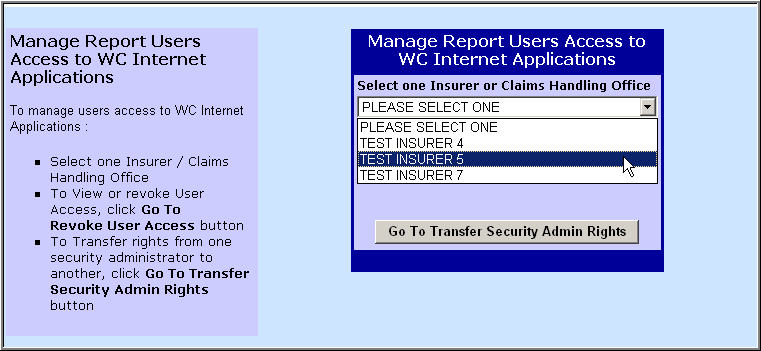
Click on the Go To Transfer Security Admin Rights button.
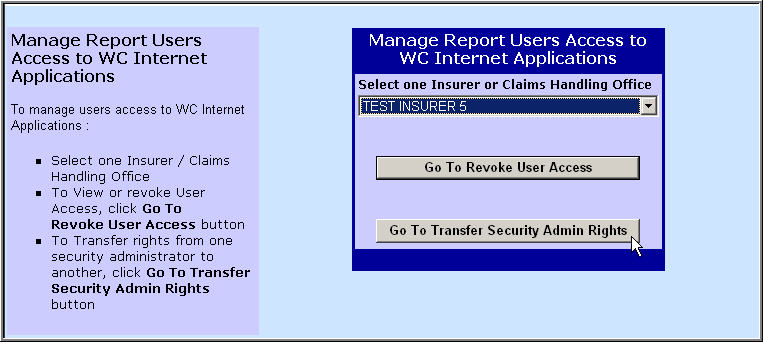
Select the User that you wish to transfer your Security Administrator rights to in the drop down list.
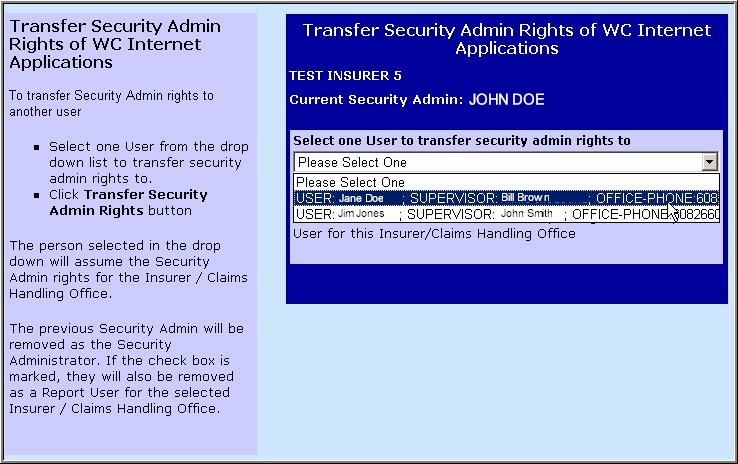
Mark the check box if you also want to revoke your rights as a Report User. If the check box is not marked, you will remain a Report User but will no longer have Security Administrator rights.
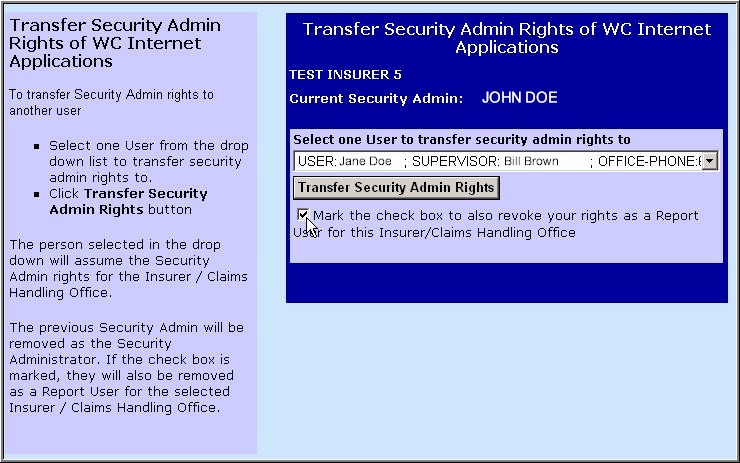
Click the Transfer Security Admin Rights button.
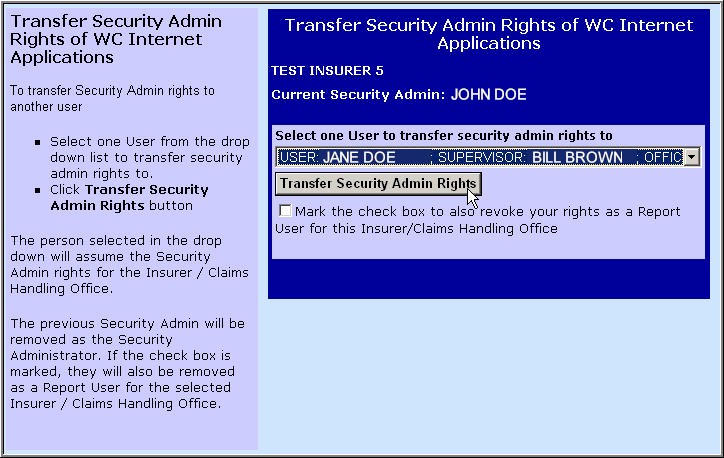
A message will appear stating your Security Admin Rights have been transferred to the new user.