Outdated or Unsupported Browser Detected
DWD's website uses the latest technology. This makes our site faster and easier to use across all devices. Unfortunatley, your browser is out of date and is not supported. An update is not required, but it is strongly recommended to improve your browsing experience. To update Internet Explorer to Microsoft Edge visit their website.
Click Step 2 - Request an WC Activation Key From your Security Administrator on the DWD/Wisconsin Logon System - Report User page. You will be prompted to log in and you will need to enter the DWD/Wisconsin Logon Account User ID and password that you created in Step 1.
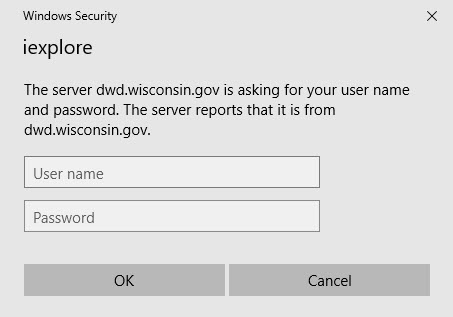
You will be taken to the Request Access page. Your name, email address and User ID will pre-fill from the information you entered when you created your DWD/Wisconsin Logon Account. (Note: if you did not enter an email address when setting up your DWD/Wisconsin Logon Account you will be required to enter it when you request access to the Worker's Compensation Internet Applications). Enter your date of birth, supervisor's name and office phone number (Note: your date of birth is only used by DWD Desk Top Support in order to verify your identity if you should call DWD and request that your account be unlocked or you forget your password and are trying to recover it). Select one Insurer/Claims Handling Office from the drop down menu and then click the Send Email button.
A message will appear at the bottom of the screen stating that an email has been sent to the Security Administrator of the company from which you are requesting access.
